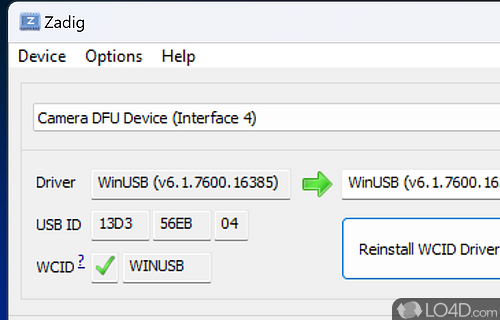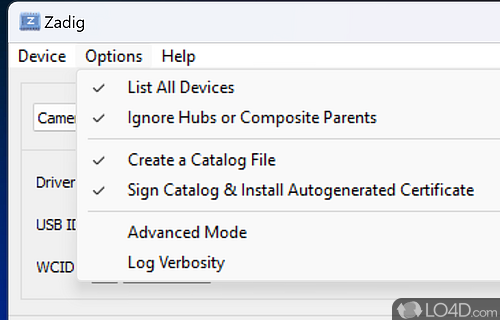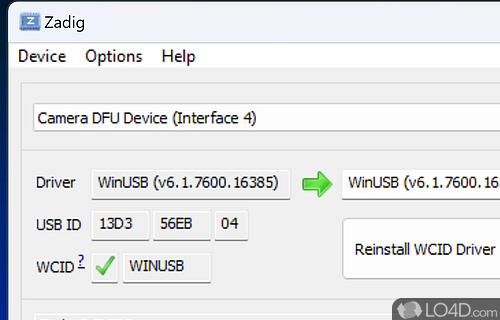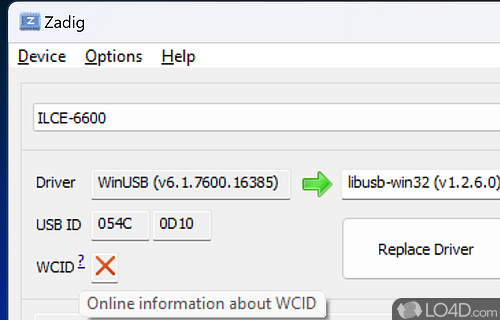Allows you to install generic or customized device drivers for a connected USB device with WinUSB or libusb easily.
Zadig is a free and open source USB driver app developed by Akeo for Windows. It's efficient, light on system resources, straightforward, portable, minimalistic and user friendly.
The download has been tested by an editor here on a PC and a list of features has been compiled; see below. We've also created some screenshots of Zadig to illustrate the user interface and show the overall usage and features of this USB driver program.
Installation of basic and generic USB drivers
Zadig is a free and open-source device driver installation utility developed by the French software developer libwdi. It is designed to install device drivers for USB devices on Windows in cases where the operating system does not automatically recognize the device or install the appropriate driver.
Zadig allows you to install device drivers in the form of kernel-mode drivers and user-mode drivers, and includes support for various driver installation options, such as installing or replacing existing drivers, and creating and installing system-wide drivers.
Zadig is often used to install device drivers for USB-based hardware, such as USB-to-serial adapters and USB-based peripherals.
Zadig does exactly what you tell it to do. If you select the wrong device, and Zadig happen to replace its driver, the responsibility is entirely yours. Zadig will try to warn about common system drivers, such as HID or Mass Storage, that you don't usually want to replace, but there are only so many drivers Zadig can know about.
Therefore caution should be used when installing these drivers.
Features of Zadig
- Backup: Create and restore driver backups.
- Command line: Execute commands from the command line.
- Customization: Customize driver installation settings.
- Device manager: Access and modify device settings.
- Driver installation: Automatically install missing drivers and update existing ones.
- Driver signing: Sign drivers with digital certificates.
- Plug and play: Automatically detect and install new devices.
- Silent installation: Install drivers without displaying any messages.
- System information: View detailed system information.
- System restore: Roll back driver changes.
- System tray: Minimize the application to the system tray.
- Troubleshooting: Resolve hardware issues.
- USB devices: Manage USB devices and drivers.
- Unattended installation: Install drivers without user interaction.
Compatibility and License
Zadig is a free application released under the GPLv3 license on Windows from drivers. With software released under the open source GPLv3 license, anybody can download, install, run and distribute the software with little in terms of restrictions. The latest version we have is 2.9.788 and is available to download here.
What version of Windows can Zadig run on?
Zadig can be used on a computer running Windows 11 or Windows 10. Previous versions of the OS shouldn't be a problem with Windows 8 and Windows 7 having been tested. It comes in both 32-bit and 64-bit downloads.
Filed under:
- Zadig Download
- Free Drivers
- Open source and GPL software
- Portable Software
- USB Driver Software